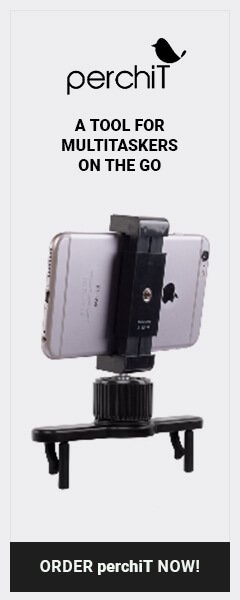Our new, four-level user hierarchy gives you more power to customize the structure of your Sibme account to meet the individual needs of your program. We can help you build the right user infrastructure for your account and make sure that everyone can collaborate easily, and trust that their videos are secure. While the Viewer and Admin Roles are new for this year, here’s an overview of all of our roles.
The Viewer Role gives you control over data management in your account and spread the impact of Sibme across your organization at no cost to you. While Viewers take no active role in huddles and do not have access to upload videos in a private workspace, you can invite as many Viewers to your account as you want for free. They will be able to view videos in your video library or huddles you invite them to.
The User Role gives you the opportunity to invite people into your Sibme account who will only be able to share and view videos related to their own practice. These are usually teachers or students who can access their private workspace and participate in Huddles they have been invited to join. By adding this layer, you can guarantee the security that new users want in order to feel safe in sharing their professional practice.
The Admin Role is for people in your account who you want to be able to create and manage huddles, and access a personalized analytics dashboard for users they work with. The Admin Role is great for trusted members of your team, usually instructional coaches, mentors, and specialists who will work with users in your account. You’ll want them to have the power to create coaching and collaboration spaces and work with the users they support. By limiting their access to system-wide user data, you’ll help to build the psychological safety needed for users in your account to share videos of their practice with the people they trust.
Your Super Admins (previously Super Users) and Account Owner will be the only people who can:
- Manage Users in your account
- View Analytics for all users
- Upload videos and resources to the account library
Sibme’s robust user hierarchy gives you the opportunity to create custom communities for reflection and collaboration on our platform. We can help you control the level of access different people in your organization have to videos and data, making it possible to scale the use of video-coaching while still guaranteeing security to all of your team.